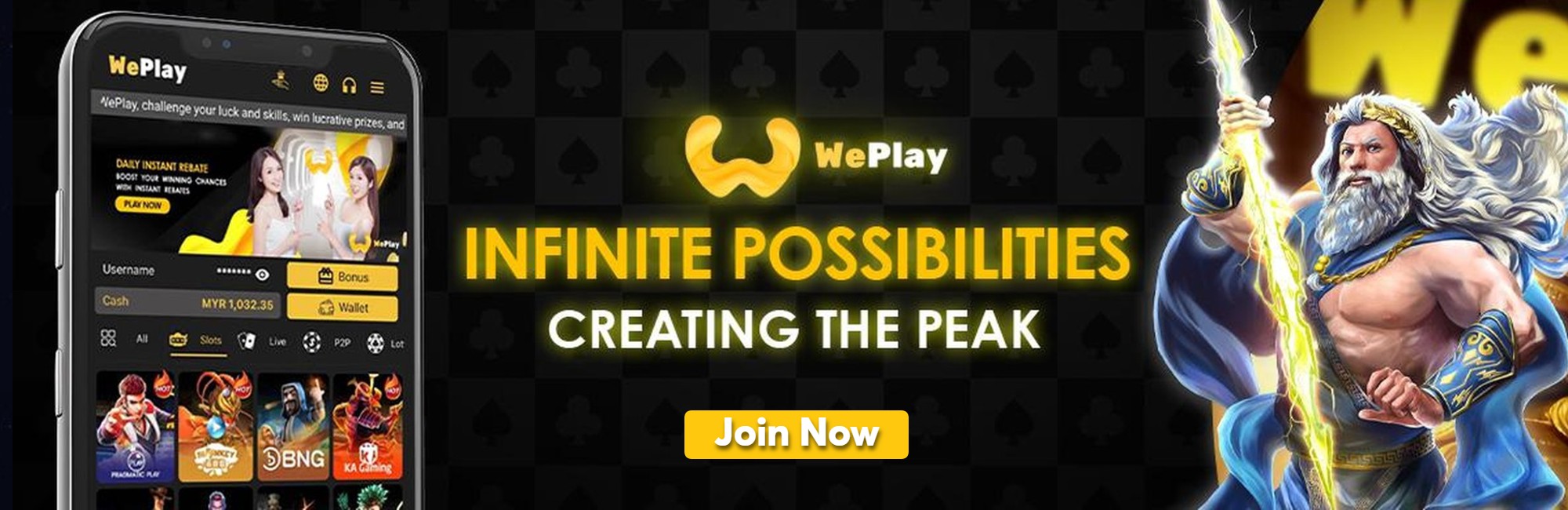Step 1: Select "Bank Transfer".
Step 2: After selecting the bank you want to send money to, enter the amount you want to top up.
Step 3 :Upload a screenshot of your remittance after sending
Step 4: Click "Submit"

Step 1: Select "Instant Deposit".
Step 2: Choose“Ok2PayMYR”,Enter the amount you want to top up
Step 3 :Sweep the code to send money using the app you want to use
Step 4: When the website automatically redirects, it means that you have completed the transfer.

Step 1: Select "E-wallet".
Step 2: Choose“Ok2PayMYR”,Enter the amount you want to top up
Step 3 :Sweep the code to send money using the app you want to use
Step 4: When the website automatically redirects, it means that you have completed the transfer.

Step 1:Select "Cryptocurrency".
Step 2: Select "XPay88" and enter the amount you want to top up (usdt).
Step 3 :Sweep the code to send money using the app you want to use
Step 4: When the website automatically redirects, it means that you have completed the transfer.